blob: c46a0728ae515bf7b96f652539acf9ea6857abe4 (
plain)
1
2
3
4
5
6
7
8
9
10
11
12
13
14
15
16
17
18
19
20
21
22
23
24
25
|
# greybeard
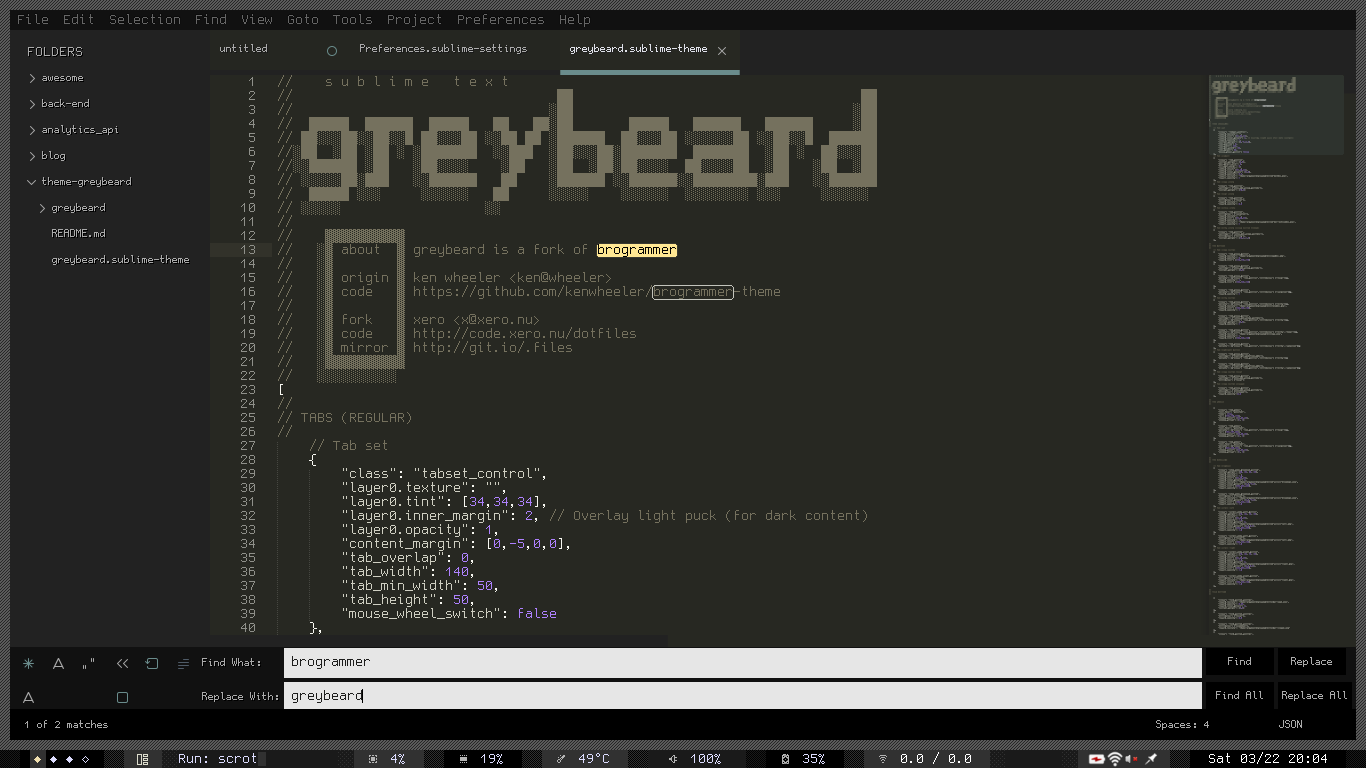
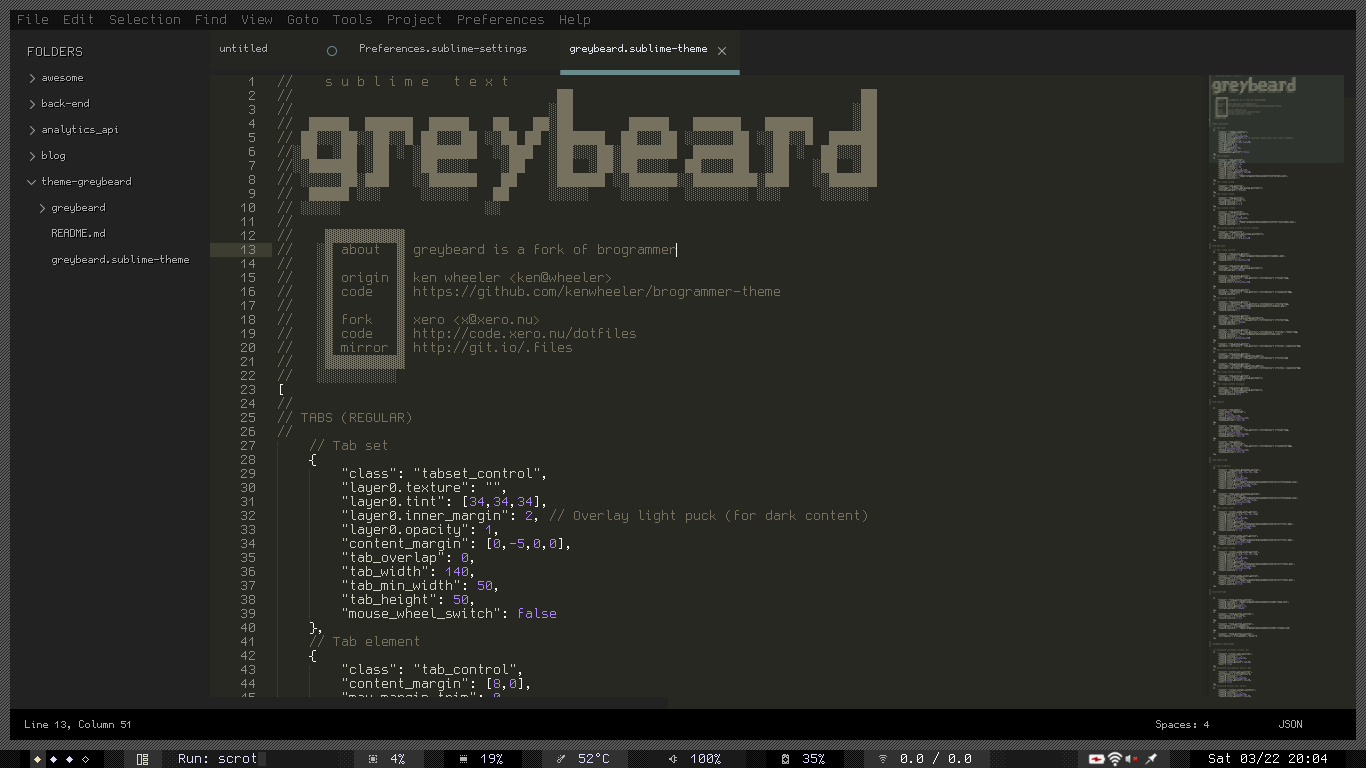
greybeard is a fork of [brogrammer](https://github.com/kenwheeler/brogrammer-theme/) a dark, flat, sexy theme. greybeard changes the main theme color from red to blue grey. reveals the scrollbars. features [gohuFont](http://font.gohu.org) throughout the ui. and is designed for the monokai theme, what enticed ~~most~~ all of us to use sublime text in the first place.
## install
1. [download the .zip](https://github.com/xero/theme-greybeard/archive/master.zip)
2. unzip to `theme-greybeard` folder in the `Packages` directory, which you can find using the menu item `Preferences -> Browse Packages...` in sublime text.
## setup
activate the ui theme, set the monokai color scheme, and gohu font by modifying your user preferences file, which you can find using the menu item `Preferences -> Settings - User` in sublime text.
### user settings
```
{
"theme": "greybeard.sublime-theme",
"color_scheme": "Packages/Color Scheme - Default/Monokai.tmTheme",
"font_face": "gohuFont",
"font_size": 11
}
```
|
