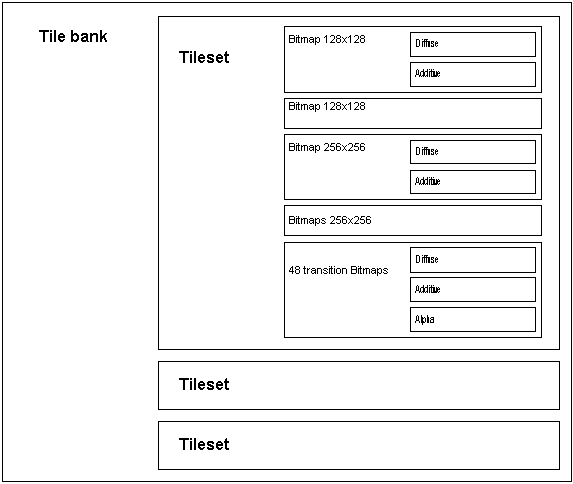
The tile banks used in NeL landscape.
A NeL tile bank is a binary file in which is stored bitmap filenames that are used to map the landscape.
Here is an overview of the tile bank:
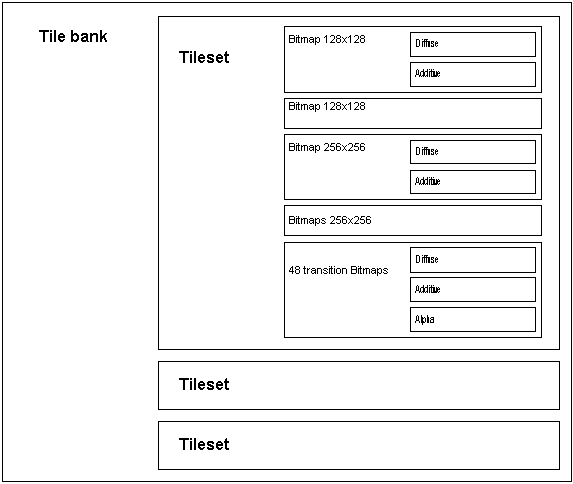
A tile bank is composed by several tileset. A tileset is a kind of material (like grass, wood, rock).
This material is divided in small textures (128x128), large textures (256x256) and transition textures (128x128 alpha).
A tile in the NeL landscape is a bitmap with a size of 128x128. A patch can have 2x2 tiles, 4x4 tiles, 8x8 tiles and 16x16 tiles. But to have bitmaps with a better quality, we can use larges textures (256x256) as 4 tiles.
In the painter plugin, you can choose to paint 128x128 bitmaps or 256x256 bitmaps. The pixel ratio stays the same.
All the textures have two channels: diffuse and additive. We use a bitmap for diffuse and another one for additive.
Transition textures are used to make smooth tileset changes. To do this, we have a set of 48 transition textures. With this set, we can make all transition we want with some diversity (two type of transitions are randomly choosen to increase diversity).
Transition textures are bitmaps of 128x128 pixel with a third channel: an alpha channel. This channel is a grayscale bitmap. It is used to make the transition like this:
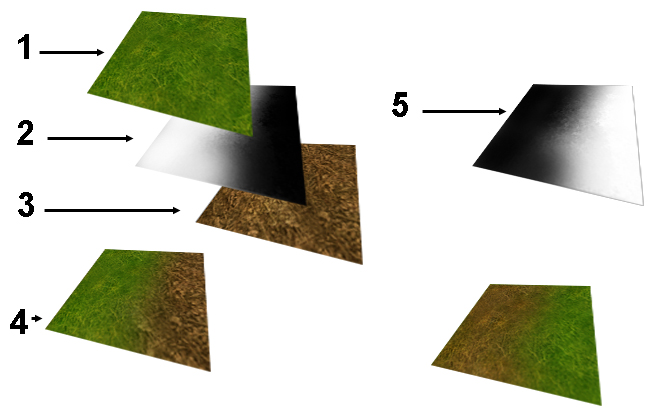
Here is the transitions set:
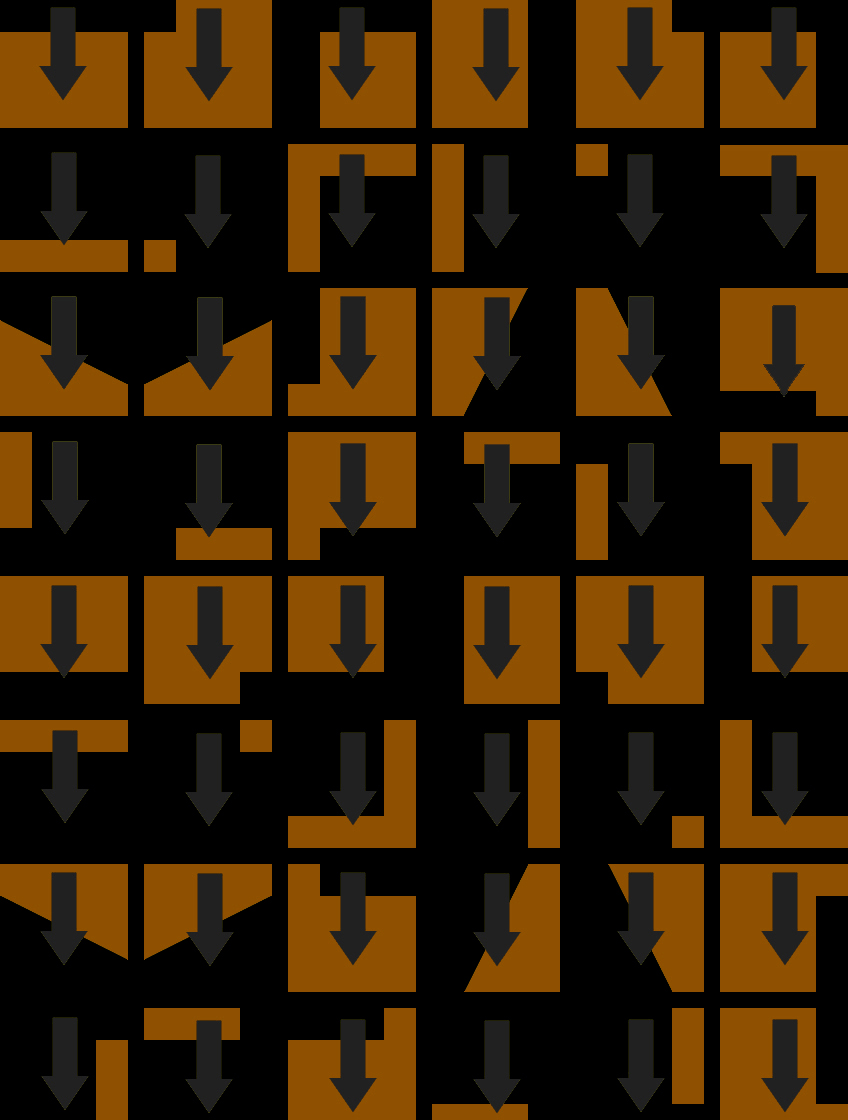
This is the 48 alpha bitmaps you need to build your bank.
Orange pixels are alpha=255 and black pixels are alpha=0.
In fact, you only need to draw 12 alpha bitmaps to fill this bank. The others are computed with a rotation. Here is the 12 alpha bitmaps you really need:

The batchload function of tile_edit.exe load all the alpha transitions in one shot. To use the batchload function, the alpha bitmaps must have a name like wood_alpha00.tga, wood_alpha01.tga. The number of a transition tile is given by its position in the previous set. The first (left, top) is number 00, and so on, first to the right then to the bottom.
To avoid blinear discontinuity using tiles, tile_edit.exe performe some checks to be sure bilinear filtering will work.
Each time you add a bitmap in tile_edit.exe, by drag and drop or with the “add” or “replace” functions, the program checks the tile pixels. The tiles must follow whose rules:
128x128 bitmaps must have the same top and bottom pixel row.
128x128 bitmaps must have the same left and right pixel column.
256x256 bitmaps must have two times the 128x128 pixel row at top and bottom.
256x256 bitmaps must have two times the 128x128 pixel column at left and right.
Two transitions with the same kind of border must have same pixel border. For exemple, check the transition n°0 right border and transition n°1 left border. They have the same type. So, the right pixel column of transition n°0 must be the same than the left pixel column of transition n°1.
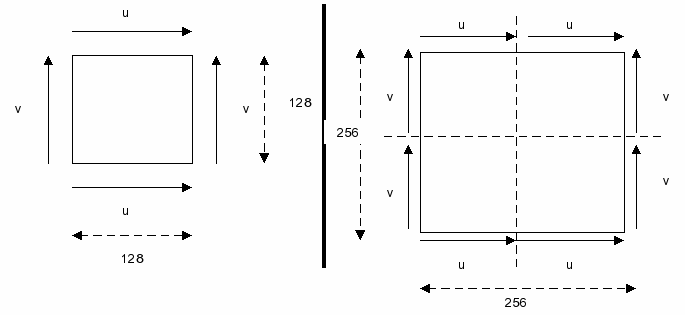
You can see in the above picture a 128x128 bitmap with its U and V pixel borders and a 256x256 bitmap with the double U and V pixel border.